AI prompts for creative teaching ideas and activities
- team7551
- Nov 12, 2024
- 5 min read
The opportunities to use AI in education are numerous and exciting. AI chatbots like ChatGPT can not only provide teachers with valuable support in preparing lesson content, but also creative ideas for activities, exercises, and even visual representations in class. Here are some AI prompts you can use to create teaching materials and activities that engage students and enrich learning.

1. CREATIVE TEACHING IDEAS FOR VARIOUS LEARNING CONTENT
AI chatbots can generate ideas for exciting classroom activities that engage students in a whole new way. Here is a general prompt template for creative classroom ideas:
Creative classroom ideas prompt:
“You are an experienced classroom designer with the goal of developing innovative and engaging activities for my students. Your task is to design a classroom activity on the topic of [TOPIC] for [GRADE LEVEL]. The activity should be interactive and tailored to the learning objectives. List all the necessary materials and steps to conduct the activity. Also include a method to assess the learning objectives.”
Example prompt:
“You are an experienced classroom designer with the goal of developing innovative and engaging activities for my students. Your task is to design a classroom activity on the topic of [Energy Conversion in Physics] for [8th grade]. The activity should be interactive and tailored to the learning objectives. List all the necessary materials and steps to complete the activity. Also include a method for assessing the learning objectives."
2. CREATING SLIDES FOR GOOGLE OR POWERPOINT WITH AI TOOLS
Creating slides is one of the tasks where AI chatbots can significantly reduce the burden on teachers. Chatbots can create content for presentations that cover learning objectives and are attractively designed. With the help of tools like Gamma AI, you can even have visually rich slides created that captivate students.
Prompt for slide creation:
“You are an experienced teacher and instructional designer specializing in creating engaging educational content. Please create the content for a slide presentation on the topic of [TOPIC/SUBJECT] for my [CLASS] class. The slides should contain headings and bullet points. Vary the design of each slide, add questions for the students, and add a task for formative assessment on the last slide. Also describe the visual content that should be included on the slides.”
Example prompt:
“You are an experienced teacher and instructional designer and can create engaging educational content that effectively meets learning objectives. Your task is to create the content for a slide presentation on mitosis for my 9th grade class. The slides should be formatted with a header and a series of bullet points for each slide. Change the design of each slide, add questions for students, and plan the last slide for a formative assessment. Also add a description of any images that should be included on the slides.”
Complementary tools for slides with AI visualizations: Gamma AI
Gamma AI is a versatile tool specifically designed for creating slides and presentations with AI-powered assistance. Gamma AI can suggest slide layouts based on text prompts that feature clear structure and attractive design. Use Gamma AI to visually optimize your AI-generated content and quickly create attractively designed slides for your presentations.
3. CREATING GRAPHICS WITH AI TOOLS
Graphics like T-charts and Venn diagrams help students visually structure concepts and better understand relationships. With the right prompts, an AI chatbot can provide structured text for graphical representations, which you can then turn into visual diagrams.
Prompt for T-charts:
“You are an experienced [STUDENT/TEACHER] with expertise in using graphical representations. Your task is to create a T-chart for [COMPARISON ELEMENTS] in the subject [TOPIC/SUBJECT] and add at least [NUMBER] elements to each page.”
Example prompt:
“You are an experienced student with expertise in effectively using graphic organizers to arrange and visually display information that will help you successfully learn. Your task is to create a T-chart for the strengths and weaknesses of the character Elizabeth Bennet in the novel Pride and Prejudice. Complete the diagram with at least 7 elements per page.”
Venn diagram prompt:
“You are an experienced [STUDENT/TEACHER] in using graphical representations. Create a Venn diagram on the topic of [SUBJECT] for [CLASS/STUDENT]. The left section represents [TOPIC], the right section represents [SECOND TOPIC], and the middle section represents [COMMON THEME]. Fill each segment with at least [NUMBER] elements.”
Example prompt:
“You are an experienced [STUDENT/TEACHER] in using graphical representations. Create a Venn diagram on the topic of [SUBJECT] for [CLASS/STUDENT]. The left section represents [TOPIC], the right section represents [SECOND TOPIC], and the middle section represents [COMMON THEME]. Fill each segment with at least [NUMBER] items."
Additional tools for graphics: Napkin AI
Napkin AI is an AI tool that creates visual graphics quickly and efficiently and is particularly suitable for designing charts, T-charts, and Venn diagrams. Use Napkin AI to create real visual representations from the text-based prompts that help students present information in a structured way and better understand connections.
4. HAVE POEMS CREATED WITH AI
Writing a poem that contains specific themes and vocabulary is a creative way to engage students in language classes. Using an AI chatbot, poems can be generated with specific content and style that aligns with learning objectives.
Prompt for poem creation:
“You are an experienced educator and poet. Write a [POEM TYPE] on the topic of [TOPIC] for my [GRADE LEVEL AND SUBJECT] students. The poem should be [LENGTH/NUMBER OF LINES] and contain these vocabulary words: [INSERT VOCABULARY WORDS]. Create the poem and indicate which poet inspired your style.”
Example prompt:
“You are an experienced educator with extensive knowledge of poetry. Your task is to write a sonnet about growing up for my 10th grade English students. Make sure the poem is about 14 lines long and includes these key vocabulary words: adolescence, growth, change, transformation. Create the poem in the style of William Wordsworth.”
Additional strategies for poem creation
Vary the tone of the poem (silly, serious, thoughtful) to introduce students to the range of poetry.
Use the chatbot to create poems in the style of well-known poets and have students guess which style the chatbot was inspired by.
Encourage multidisciplinary projects by having students create poems on topics from other subjects (e.g. history or science).
AI AS A CREATIVE TOOL IN CLASSROOM
The use of AI prompts opens up numerous possibilities for teachers and students to make lessons exciting and interactive. Whether slides, graphic organizers or creative texts - AI can enrich and inspire teaching and learning in many ways.
If you as a teacher would like to learn more about teaching with AI tools, subscribe to our newsletter and always stay up to date.

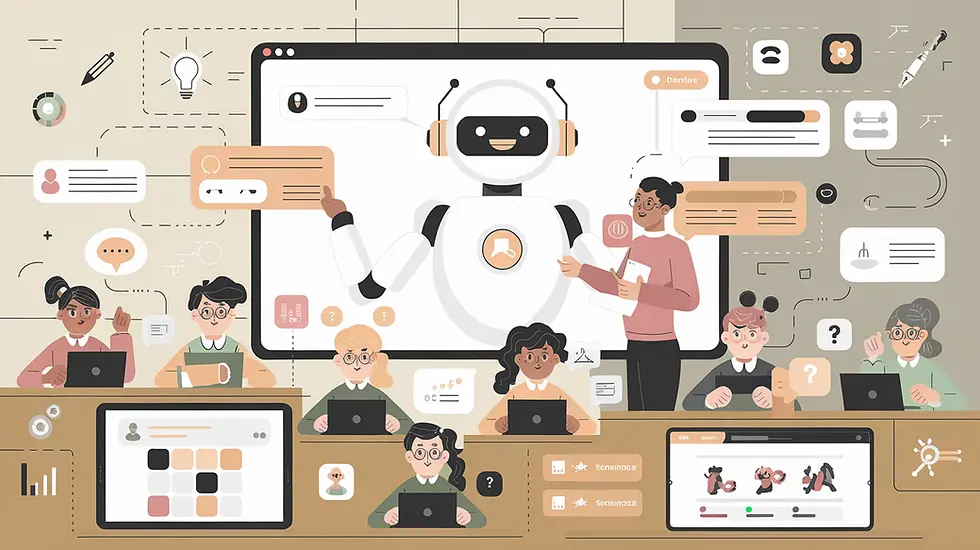


Comments